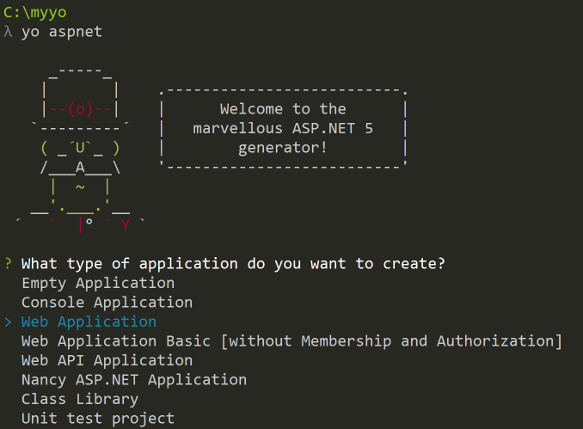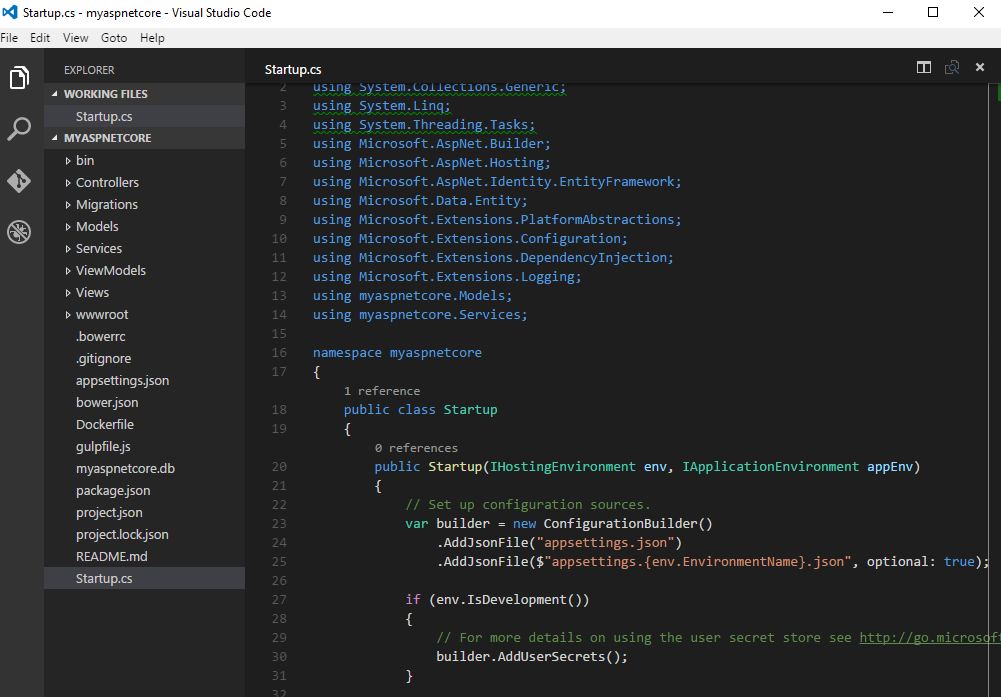New ASP.NET Core project using Yeoman and VS Code
Prerequisites
//Install Node.js, npm, and Yeoman
npm install -g yo bower grunt-cli gulp
install the ASP.NET generator
npm install -g generator-aspnet
//The –g flag installs the generator globally, so that it can be used from any path.
Create an asp.net app directory
mkdir C:\Myaspnetcore
cd C:\Myaspnetcore
Run the ASP.NET generator for yo
yo aspnet
The generator displays a menu. Arrow down to the Web Application project and tap Enter: