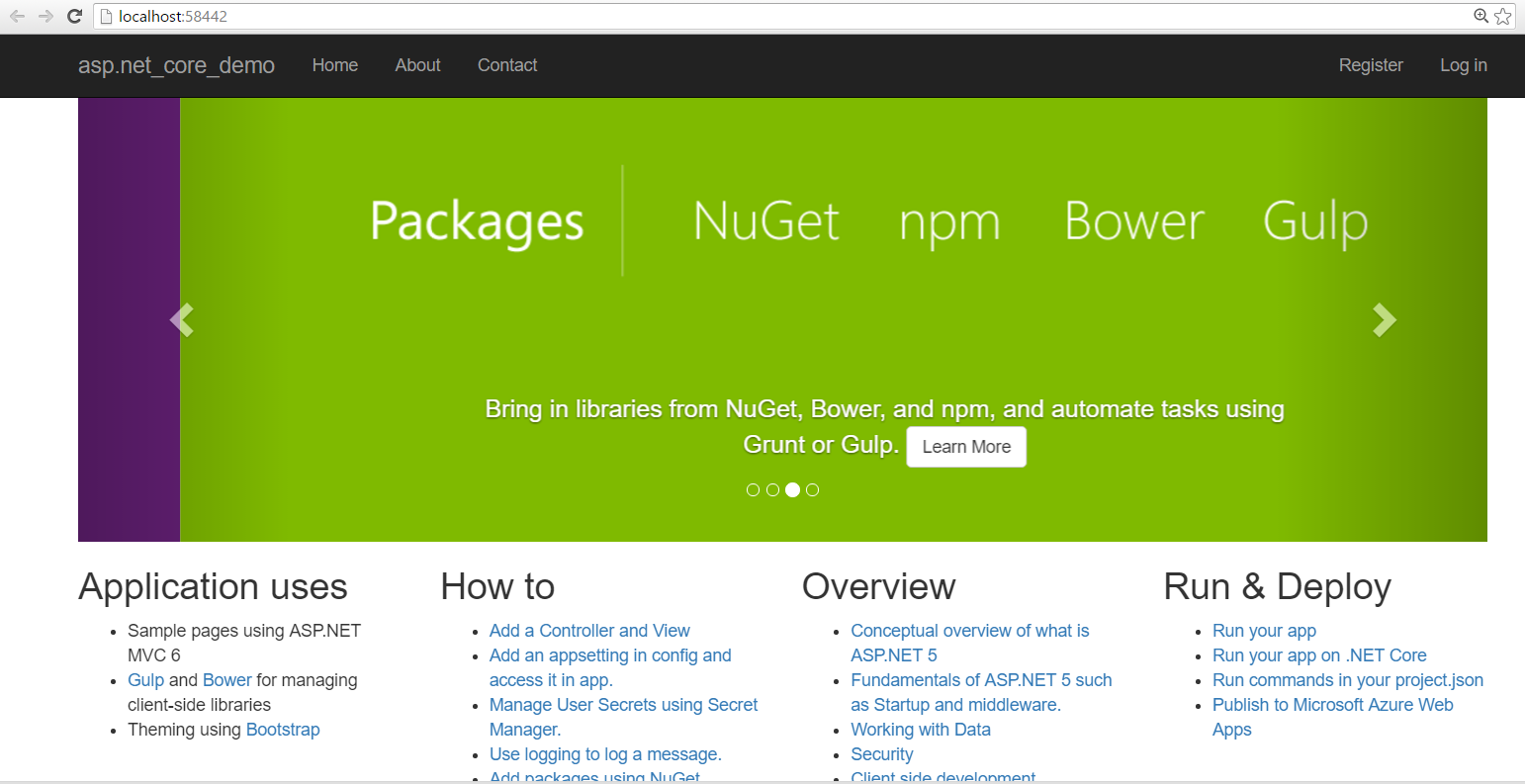Create ASP.NET Core Project in Visual Studio
CREATE YOUR FIRST ASP.NET CORE PROJECT IN VISUAL STUDIO
Select the ASP.NET Web Application project template. It appears under Installed > Templates > Visual C# > Web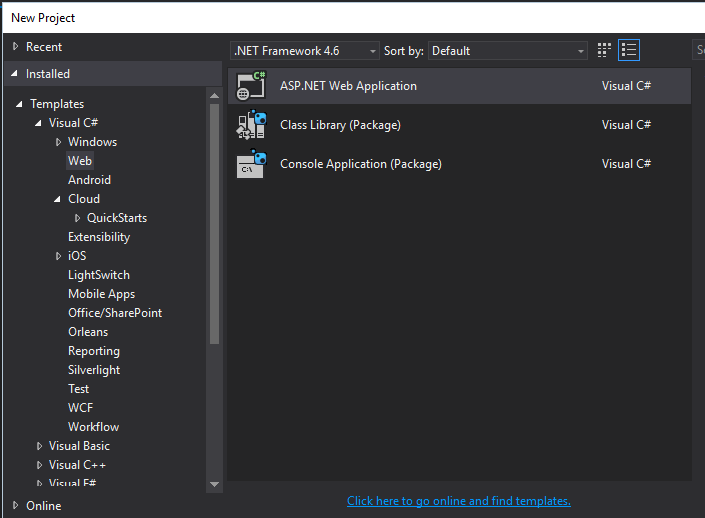
IN THE NEW ASP.NET PROJECT DIALOG, SELECT WEB APPLICATION UNDER ASP.NET 5 PREVIEW TEMPLATES. ALSO, MAKE SURE THE HOST IN THE CLOUD CHECKBOX IS NOT SELECTED AND CLICK OK.
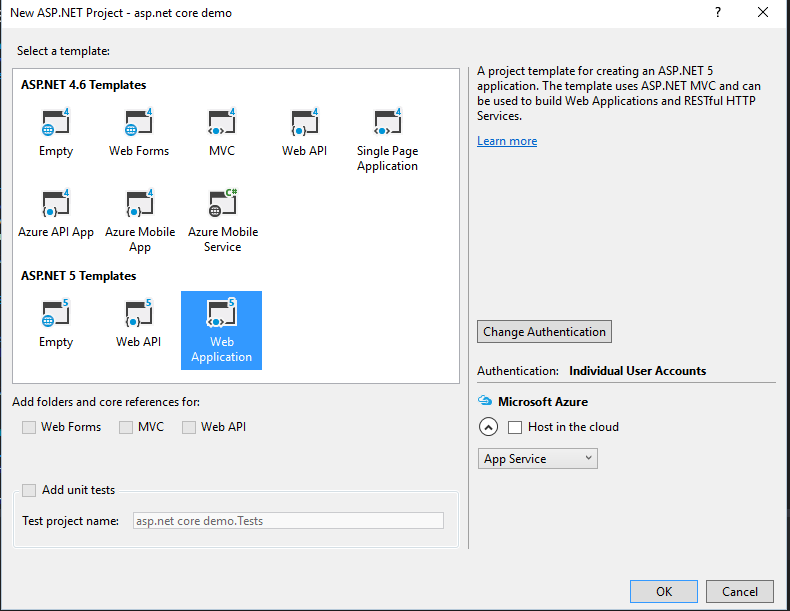
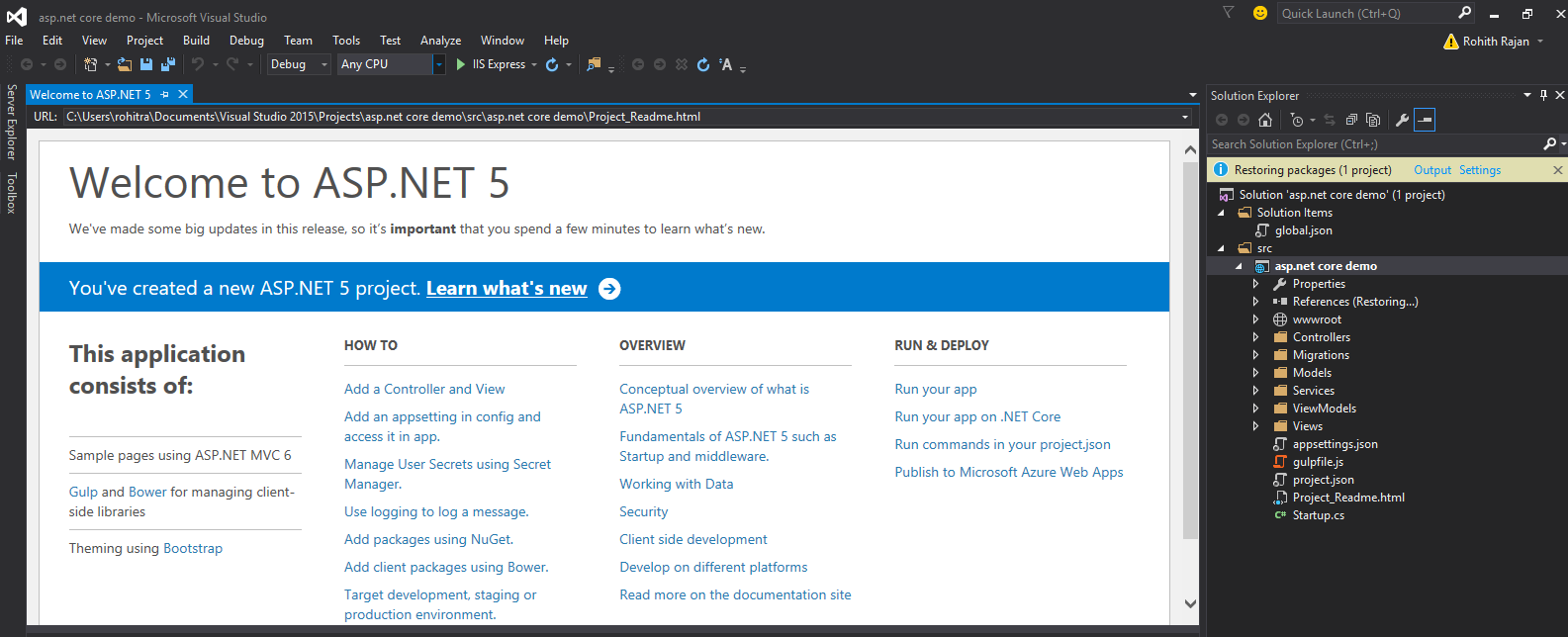
RUNNING AND DEBUGGING YOUR ASP.NET CORE APP
Once Visual Studio finishes creating the app, run the app by selecting Debug -> Start Debugging . As an alternative, you can press F5.